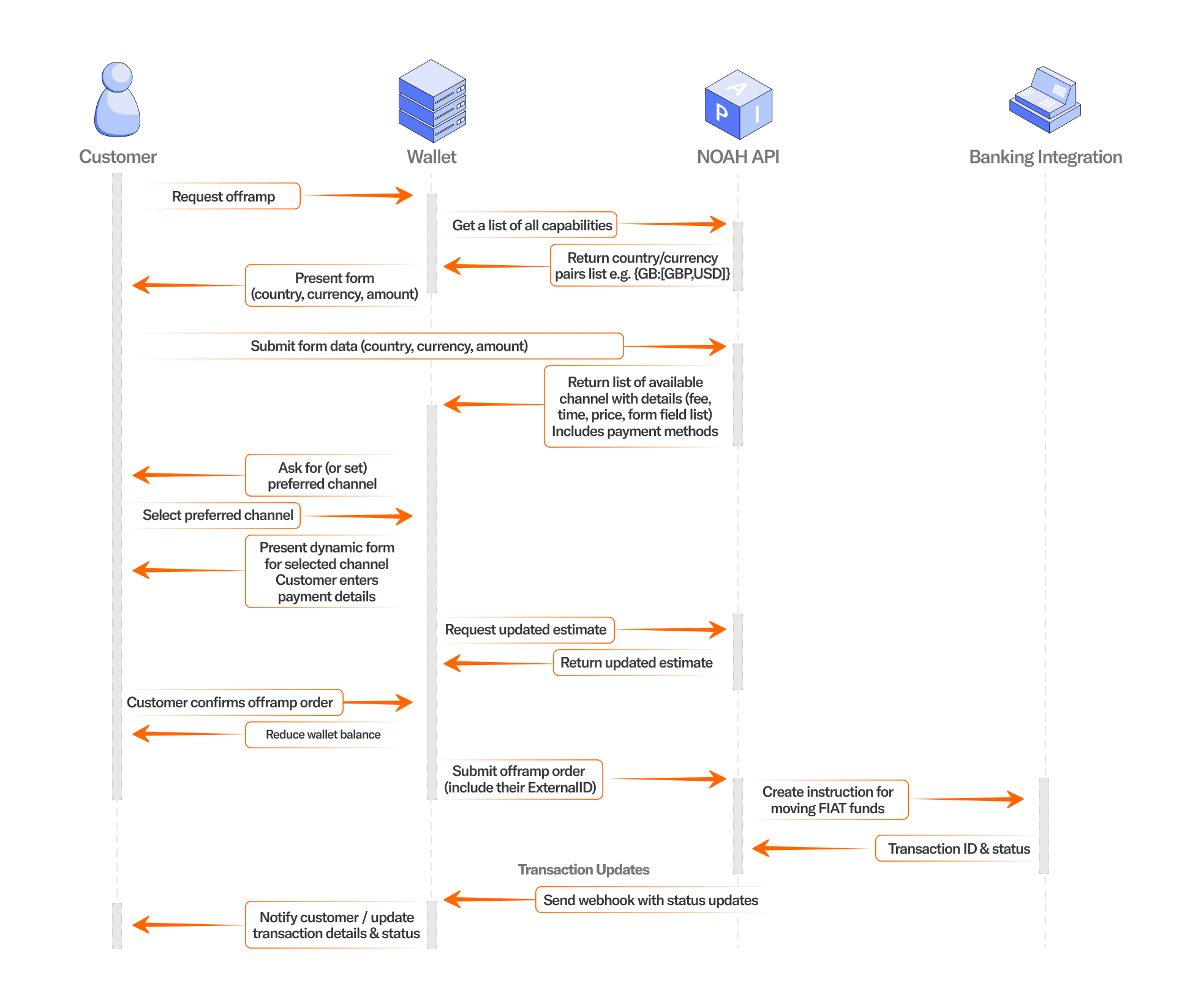Start a Hosted Checkout
NOAH Hosted Checkout is a simple & secure, hosted end-to-end flow allowing your customers to seamlessly onramp and offramp to your application. It includes access to the Business Dashboard, giving you an overview of all your accounts, transactions and customers as well as the ability to download reports and manage your integration settings. NOAH Hosted Checkout can operate in Reliance & Standard KYC modes.
Supported Payment Methods:
- Credit / Debit Card
- Apple Pay / Google Pay
- Bank Transfer (coming soon)
Start a Hosted Checkout
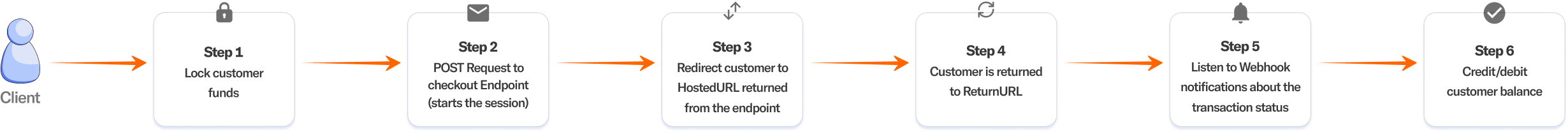
-
Initiate a Hosted Checkout Session: Submit a POST request to start a Hosted Checkout session. In your request, include your API Key in the header along with the transaction details and the customer's KYC data. View the API Reference for Hosted Checkout for detailed instructions on initiating a session. The response will provide you with a
HostedURLand aCheckoutPaymentID. -
Handle the API Response: Store the
HostedURLandCheckoutPaymentIDreceived. These are essential for validating transaction completion and monitoring your customer's activity. -
Direct the Customer to Payment: Redirect your customer to the
HostedURLto carry out the transaction on NOAH's secure checkout page. -
Transaction Status Updates via Webhooks: Set up to receive notifications through webhooks about the status of the transaction. These will inform you of successful transactions through a Successful Transaction Webhook and of any failures via a Failed Transaction Webhook. For more details, view Transactions Webhooks.
-
Post-Transaction Account Management: Following a successful transaction, adjust your customer’s account balance accordingly, reflecting the items described in the
LineItemsfield exactly. All transaction attempts, successful or otherwise, are recorded in your NOAH Business Dashboard for tracking and analysis.